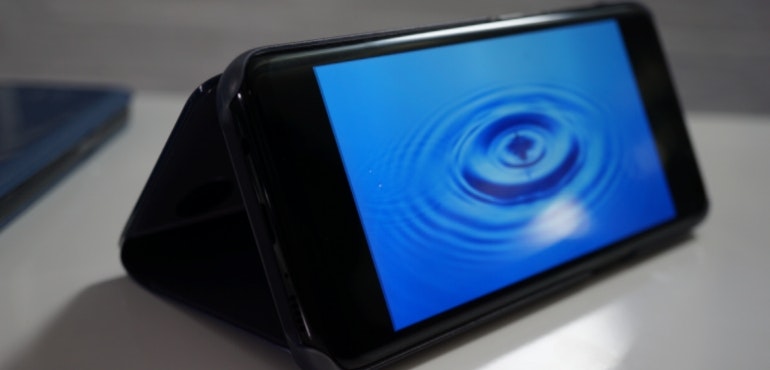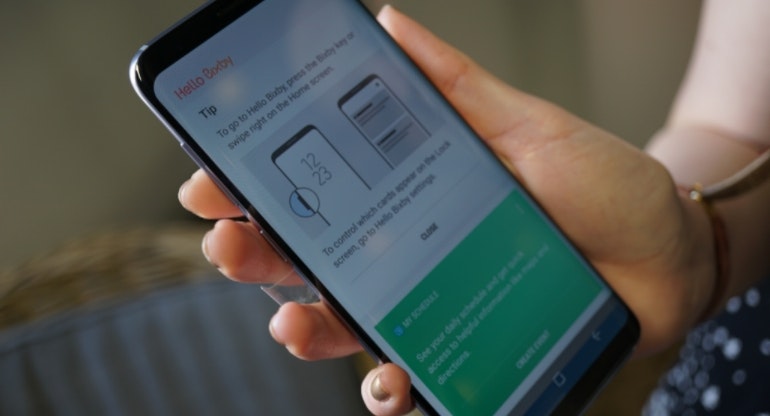Samsung's best phone yet makes the Note 7 a distant memory.
Both phones feature the same ‘infinity’ display as seen on the Galaxy S7 Edge.
This appears to cascade over the left and right edge of the phone, to genuinely eye-catching effect.
As well as helping the handsets stand out from the competition, it adds a couple of features, which we’ll mention later.
Because the bezels are so small, Samsung has been able to pack a bigger screen without making the phone itself any larger.
Again, LG used a similar trick on the G6, but that doesn’t make it any less impressive on these handsets.
The metal and glass build gives both phones a 'premium' feel, but there are some interesting design quirks.
Not
least among them is a button dedicated to Bixby, Samsung’s new personal
assistant that hopes to rival Apple’s Siri and Google Assistant.
This sits on the left-hand side, below the volume rocker.
Then there’s the fingerprint scanner, which has been moved to the back of the phone, just like on the LG G6.
However,
while the G6’s sits below the camera in an easy-to-reach position (and
is raised slightly, making it easily identifiable to the touch), the
S8’s is right next to the rear camera.
Not only is it more awkward to reach, it’s also not easy to discern by touch alone.
Plus you could end up pressing your finger against the camera by accident, leaving a fingerprint smudge on the lens.
The
fingerprint scanner feels like an afterthought. Which is a shame,
because otherwise these are two of the most gorgeous and fun to use
phones we’ve ever tested.
| Build |
Metal and glass |
| Weight |
155g (S8), 173g (S8+) |
| Dimensions |
148.9x68.1x8mm (S8), 159.5x73.4x8.1mm (S8+) |
- Excellent colours
- Always-on screen for social media and news updates
- Infinity display adds extra menus
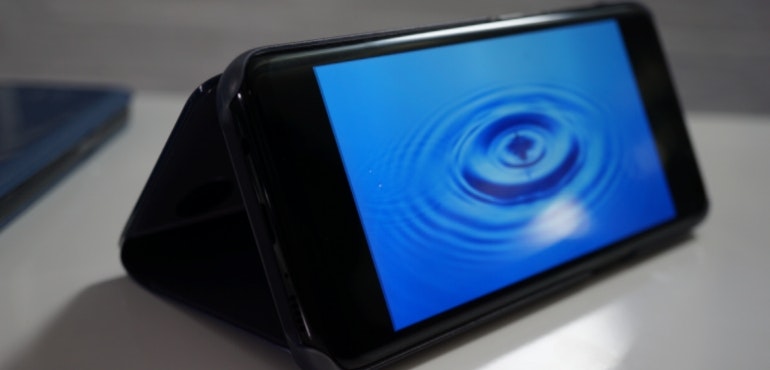
One
of the main differences between the S8 and S8 Plus is the size: the S8
has a 5.8-inch screen, while the S8 Plus is a little bigger, with a
display that comes in at 6.2 inches.
They both have the same resolution of 2,960x1,440 pixels.
Even
on the S8 Plus, where – because of its bigger size – the pixels are
slightly less tightly packed, it looks stunningly crisp.
The colours on both screens are excellent, too. They’re nice and bright, without becoming overly so.
There’s
also a great difference between the light and dark parts of the image,
thanks to the S8 being compatible with HDR (high dynamic range)
technology.
Basically, this means you get a lot more depth to the picture, making it appear more lifelike.
There’s
not much HDR content to watch on mobiles yet, but with Netflix and
Amazon Prime Video on board, expect it to be the next big thing in
mobile viewing.

If you watch a lot on your phone, this is a nice future-proofing feature to have.
As mentioned earlier, both are infinity displays.
As well as looking superb, the part of the screen that tapers down the side puts a couple of extra menus at your disposal.
Pull the tab in from the right, and you open a series of ‘Edge panels’.
You've
then got quick access to apps, such as the calculator and clock,
contacts and the Smart Select tool (which lets you capture a section of
the screen as an image or gif).
You can customise the menus too, so you can have your favourite apps, contacts and tools within easy reach of the home screen.
Both
the S8 and S8 Plus feature an always-on display, which always shows you
the time, date, battery level and notifications to save you waking the
phone.
Camera
- Excellent performance
- Quick to open
- Plenty of detail
Samsung’s cameras have been some of the best around in recent years, so expectations are high for the S8 and S8 Plus.
At first glance, the S8’s camera doesn’t seem very different to the S7’s.
It has a 12-megapixel sensor, wide-angle lens and same Dual Pixel tech as found in the S7.
There’s
a new multi-frame image processor that takes three shots every time you
press the shutter, the idea being to reduce blur. And that’s about it
as far as improvements go.
But once you start using it, you realise it’s streets ahead.
It’s super quick to open, for one thing.
Double-press the power key and it springs to life from sleep mode in under a second.
It’s
amazingly easy to use too, thanks to the auto-HDR mode. Just leave it
on and snap away, safe in the knowledge that you’ll get a decent shot no
matter what the conditions are.
Optical image stabilisation keeps things steady, and photos are packed with detail, even when you're shooting in low light.
The S8 Plus features the same rear camera, and the same front-facing eight-megapixel camera with autofocus.
Make
no mistake, the camera is an improvement on last year’s. And that was
one of the best we’ve ever seen. It could well be the best mobile camera
around right now.
| Camera |
12-megapixel rear-facing, 8-megapixel front-facing |
| Optical image stabilisation |
Yes |
| Unique features |
Double-click power button to open |
Performance and battery life
- MicroSD card slot
- Decent battery life
- Lots of customisation options
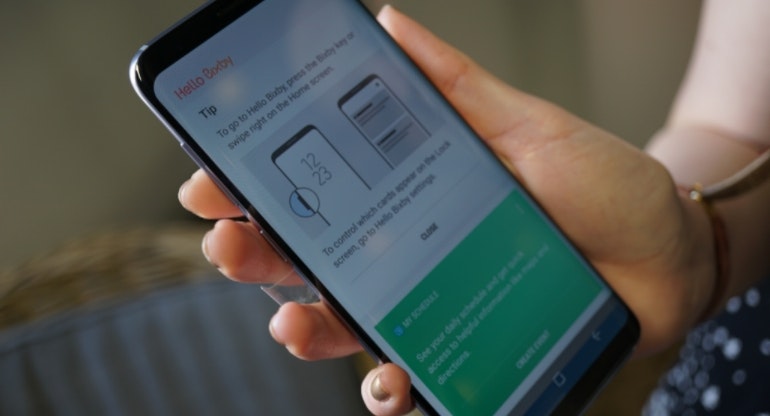
| Size |
5.8 inches (S8), 6.2 inches (S8+) |
| Resolution |
2,960x1,440 pixels |
| Technology |
OLED | | | | | | | | | | | | | | | | | | | | | | | | | | | | | | | | | | | | | | | | | | | | | | | | | | | | | | | | | | | | | | | | | | | | | | | | | | | | | | | | | | | | | | | | | | | | | | | | | | | | | | | | | | | | | | | | | | | | | | | | | | | | | | | | | | | | | | | | | | | | | | | | | | | | | | | | | | | | | | | |